There always comes a time when we just need to use a single number or set of numbers in our code…. but please avoid typing something like:
if (permissionID == 3){
// do something
}
Instantly I thinking
What is 3?
Is there a 1 and 2?
Is there documentation somewhere that can help?”
You can add a comment, that would be a bit helpful. But I believe a better solution is either an Enum or Class of constants. These solutions make your code more readable, and give more context around what “3” is.
Enum:
enum Permissions : int{
None = 0,
Read = 1,
Write = 2,
FullControl = 3
}
// .....
if (permissionID == (int)Permissions.FullControl){
// do something
}
public static class Permissions {
public static const int None = 0;
public static const int Read = 1;
public static const int Write = 2;
public static const int FullControl = 3;
}
// .....
if (permissionID == Permissions.FullControl){
// do something
}
Obviously these aren’t the only solutions… simply making a variable with a descriptive name might be enough…. but DO NOT just type a constant in the middle of your code.
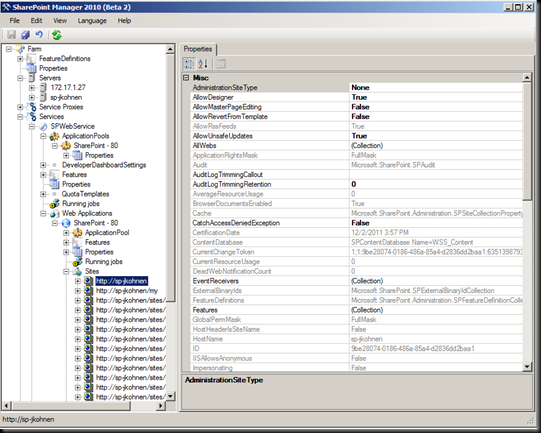

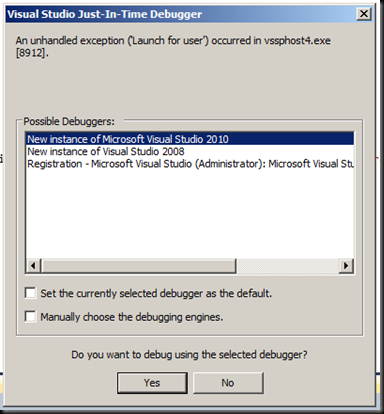

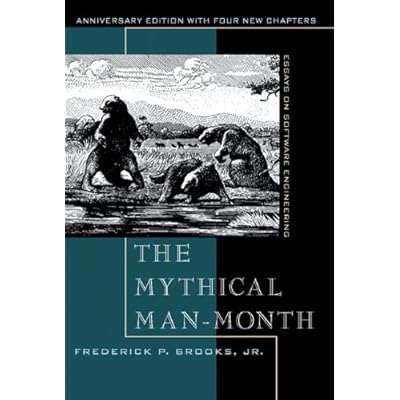 Well, there is a book out there explaining it.
Well, there is a book out there explaining it.