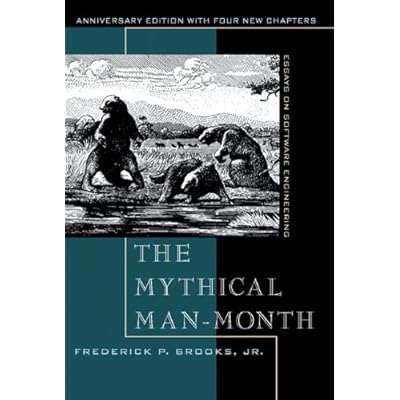 Well, there is a book out there explaining it.
Well, there is a book out there explaining it.
The Mythical Man-Month: Essays on Software Engineering, Anniversary Edition (2nd Edition)
Though a great source, it’s one dry read.
I actually recommend the cliff notes.
The basic gist is this:
If a developer gives an estimate for a project that might take 320 hours or “2 Man Months.” Some might think 2 developers can complete the same task in half the time.
This might work in a manufacturing world, but not so well in a software world because of two factors, partitioning and communication to maintain the partitions.The reality of the matter is, software depends on other software. Some things can’t be independently partitioned. When they can’t, developers must constantly communicate to make sure their pieces will work together. This communication takes additional time. The more developers you add, the more communication you need, and therefore the more time you’ll have to spend.
There is a “sweet spot,” but unfortunately, there isn’t a perfect way to calculate it. When writing software, every project is different.-Justin Kohnen
For a better explanation I encourage you to read the book, or at least the cliff notes.